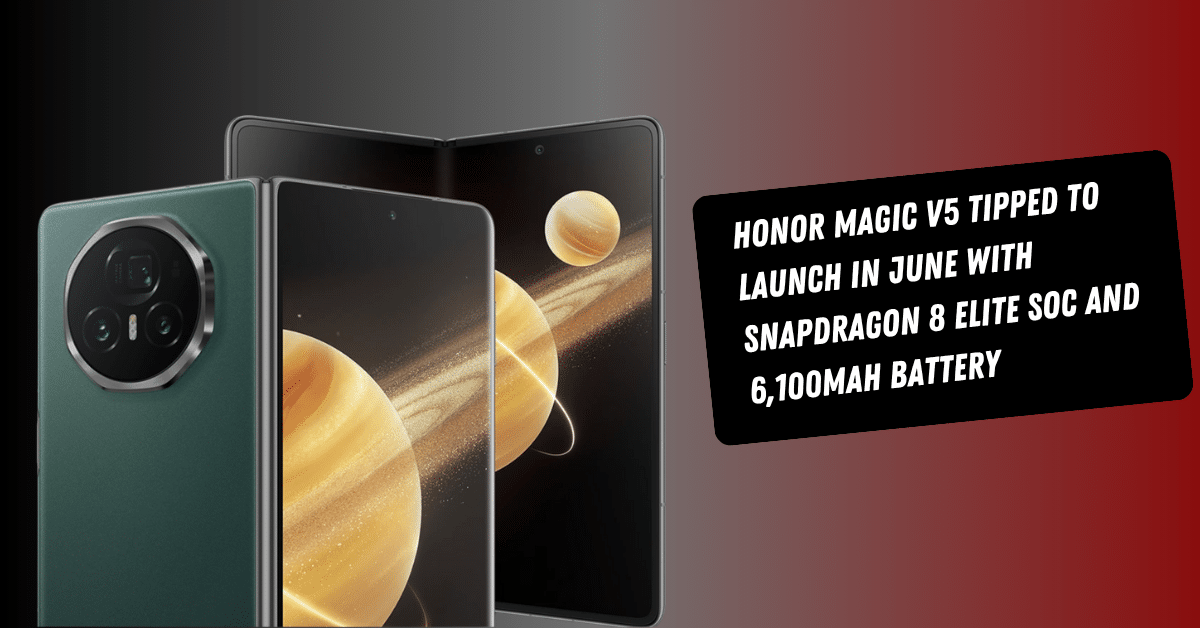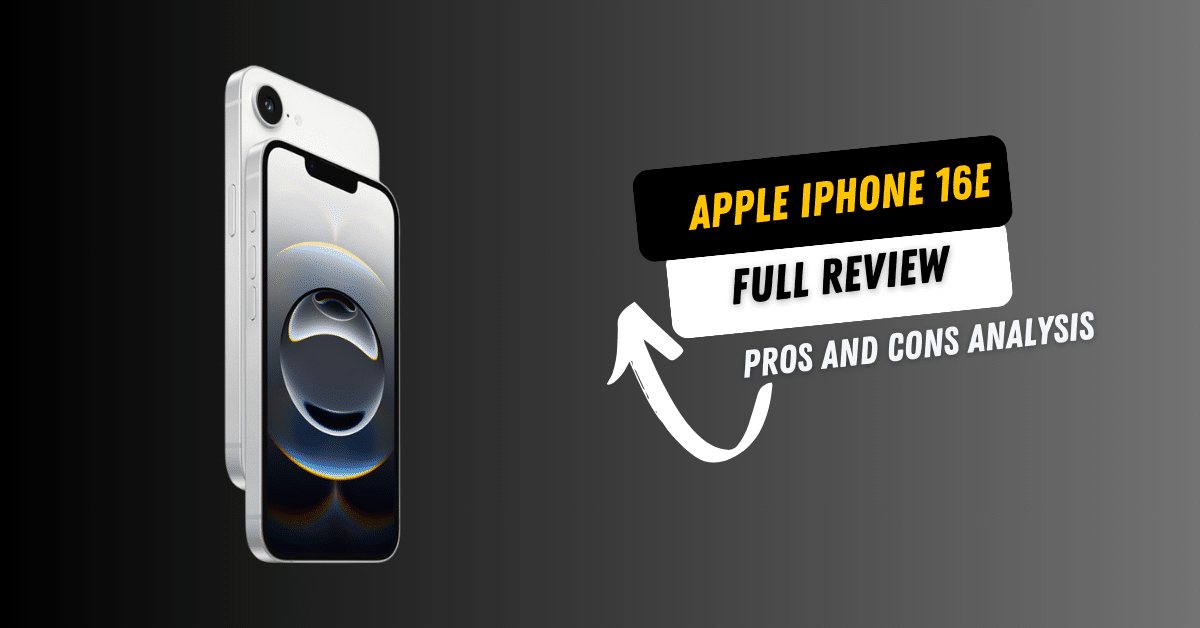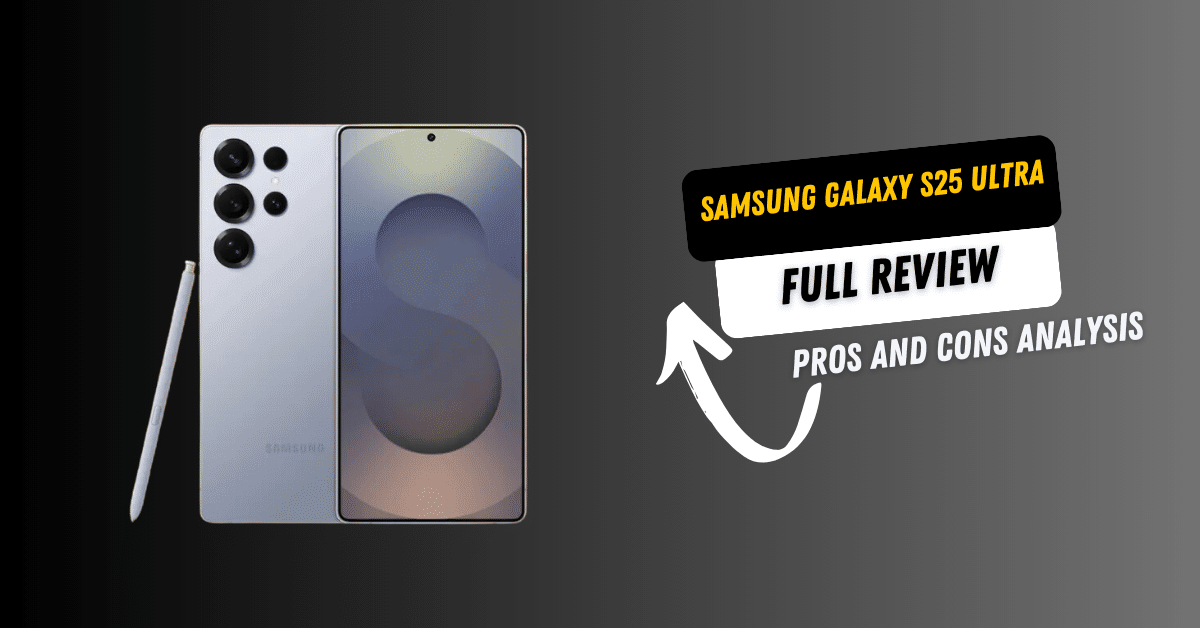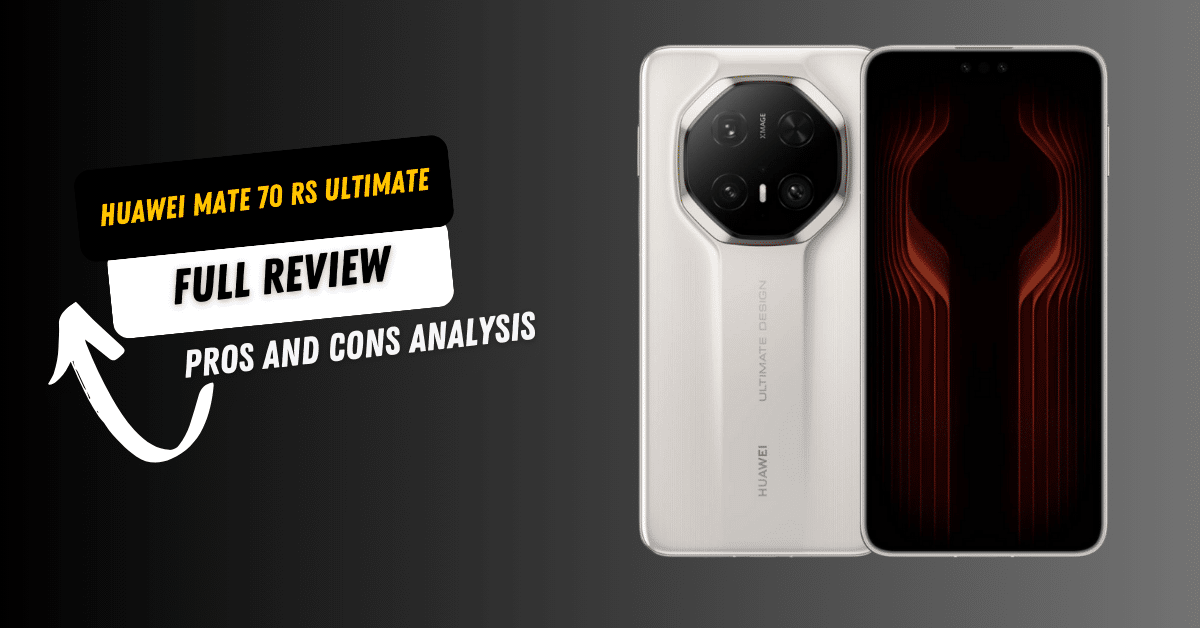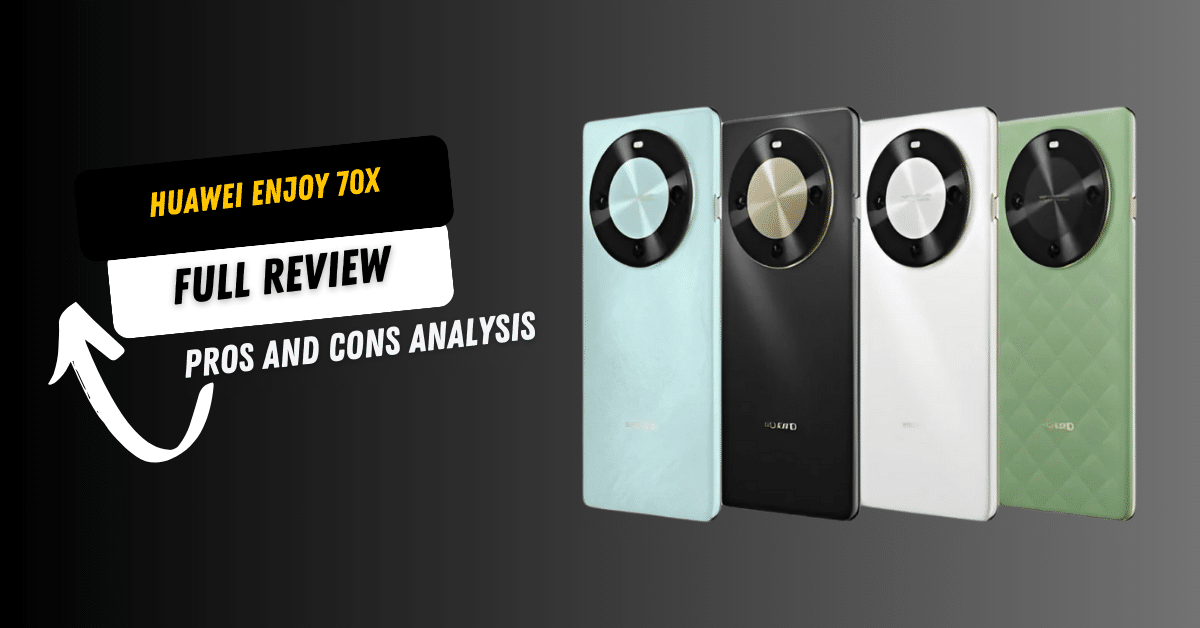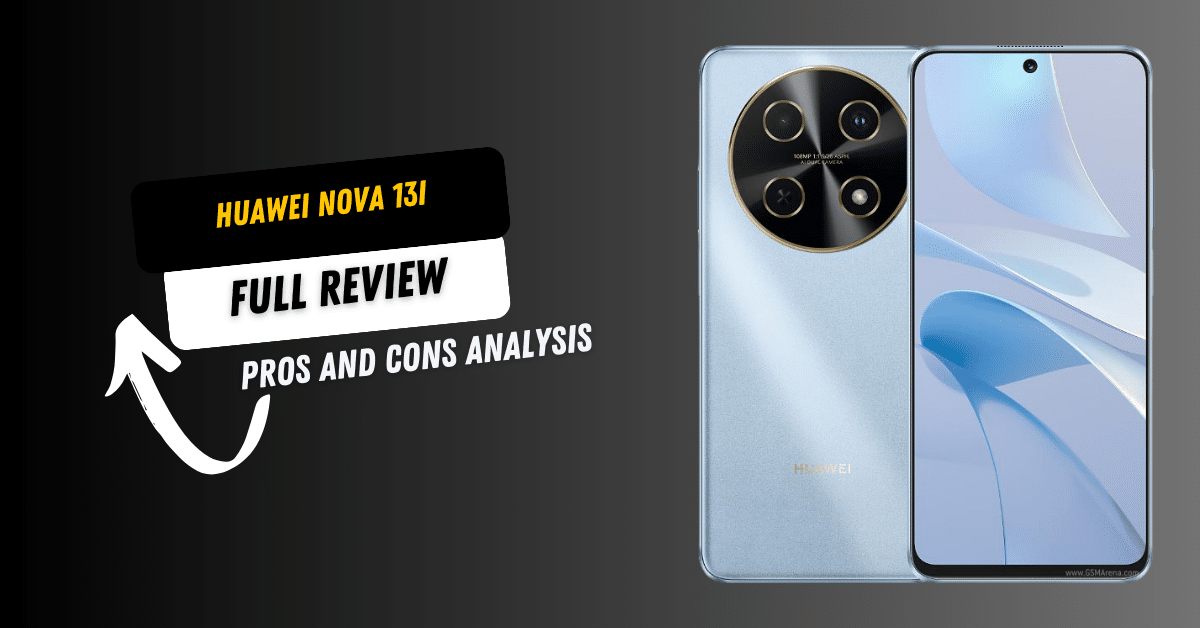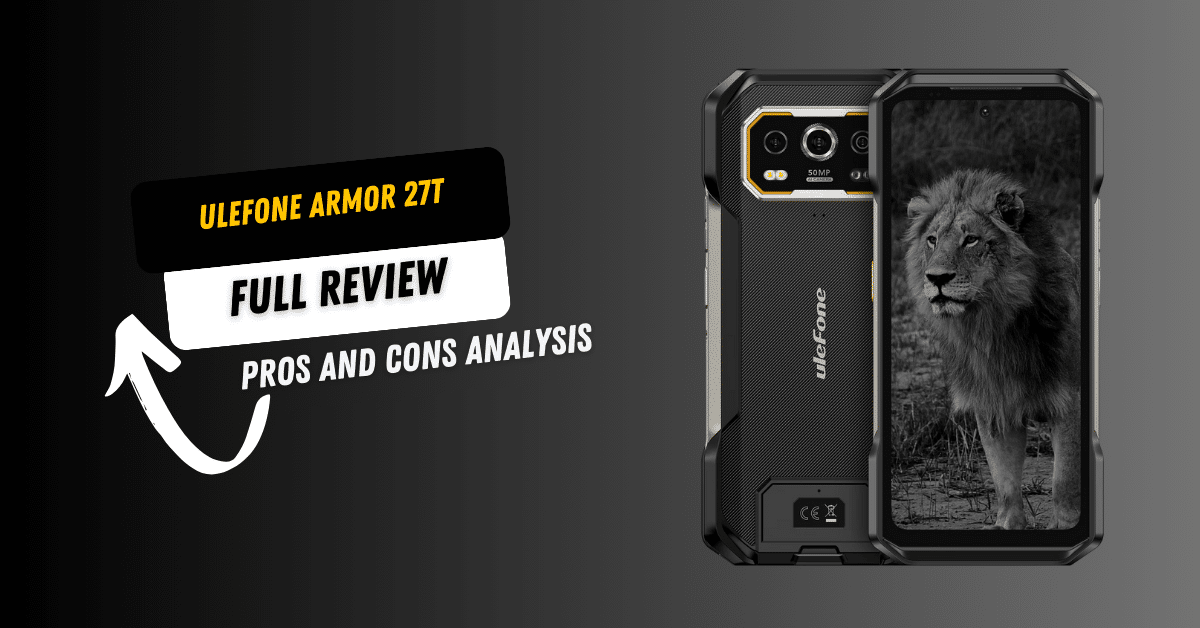When I first heard about the Oppo Pad 3, I was intrigued. Oppo has been making waves in the smartphone market, and I was curious to see how their tablet would stack up. After spending some time with the Oppo Pad 3, I’m here to share my honest thoughts. Let’s dive into the Oppo Pad 3 Review: Pros, Cons, and Is It Worth Buying?
Introduction
Overview of Oppo Pad 3
I decided to give the Oppo Pad 3 a thorough test run to see if it lives up to the hype. Available in two stunning colors, Morning Gold and Night Blue, the Oppo Pad 3 immediately caught my eye with its sleek design and modern aesthetics.
Purpose of the Review
My goal with this review is to provide an in-depth analysis of the Oppo Pad 3’s features, performance, and overall value. Whether you’re a tech enthusiast, a professional, or someone looking for a reliable tablet, this review will help you decide if the Oppo Pad 3 is the right choice for you.
Target Audience
This review is perfect for anyone considering purchasing the Oppo Pad 3, as well as those interested in the latest tablet technologies and features.
Design and Build Quality
Metal Body Construction
One of the first things I noticed about the Oppo Pad 3 is its metal body. The tablet feels solid and premium in hand, giving it a sturdy and durable feel. The metal construction not only enhances its aesthetic appeal but also ensures it can withstand daily wear and tear.
Aesthetic Elements
The Oppo Pad 3 boasts a unique concentric circles design that adds a touch of elegance. The placement of the brand logo is subtle yet noticeable, giving the tablet a sophisticated look. Choosing between Morning Gold and Night Blue was a delight, as both colors are vibrant and stylish.
Ergonomics
Using the Oppo Pad 3 is comfortable thanks to the thoughtful placement of the volume keys, power button, and charging window. These controls are easily accessible, making navigation seamless. The tablet feels balanced in my hands, reducing strain during extended use.
Additional Features
The integration of the stylus and keyboard case adds to the Oppo Pad 3’s versatility. Whether I was jotting down notes or typing out a document, these accessories enhanced my productivity and overall user experience.
Display Features
Screen Size and Resolution
The Oppo Pad 3 comes with a generous screen size, making it perfect for both work and entertainment. The resolution is impressive, providing sharp and clear visuals. With a high PPI (Pixels Per Inch), the display ensures text and images are crisp and vibrant.
Refresh Rate and Brightness
One standout feature is the tablet’s refresh rate. The high refresh rate ensures smooth scrolling and fluid animations, which is particularly noticeable when navigating through apps or playing games. The brightness levels are also commendable, allowing for comfortable viewing in various lighting conditions, from bright sunlight to dim rooms.
Picture Quality Options
The Oppo Pad 3 supports HDR HD, enhancing the overall image quality. Features like frame rate interpolation and frame super picture technologies further improve the visual experience, making videos and games look stunningly realistic.
Performance and Hardware
Processor and Performance Scores
Under the hood, the Oppo Pad 3 is powered by the Snapdragon 8 processor. In my tests, it handled multitasking with ease, running multiple apps simultaneously without any lag. The CPU score, GPU score, and AnTuTu score were impressive, showcasing the tablet’s robust performance capabilities.
Memory and Storage
The Oppo Pad 3 comes with UFS 4.0 and flagship flash memory, ensuring fast data transfer and ample storage space. Whether I was downloading apps, storing media, or working on documents, the storage performance was top-notch.
Heat Management
One downside I noticed was the heat generation during intensive tasks. While the heat dissipation area is well-designed, the tablet still became noticeably warm during extended gaming sessions or heavy multitasking, which can be uncomfortable during prolonged use.
Camera and Multimedia
Camera Specifications
The Oppo Pad 3 features a decent camera with a reliable flash. While it’s not the primary focus of a tablet, the camera quality is satisfactory for video calls and casual photography. However, it doesn’t match the quality of dedicated smartphone cameras.
Multimedia Features
When it comes to video playback, the Oppo Pad 3 delivers excellent quality. The audio performance is enhanced by well-designed speakers and an optimized sound cavity, providing clear and immersive sound. Whether watching movies or listening to music, the multimedia experience is enjoyable.
Battery Life and Charging
Battery Specifications
The Oppo Pad 3 is equipped with a robust battery that offers impressive battery life. In my daily use, it easily lasted a full day on a single charge, even with heavy usage for work and entertainment.
Charging Technology
One of the standout features is the wireless charging capability. This feature adds convenience, allowing me to charge the tablet without the hassle of cables. The charging window is designed to make the process straightforward and efficient.
Battery Performance Tests
In Battery Dog tests and real-world usage, the Oppo Pad 3 consistently delivered strong performance. However, I did notice some decline in battery performance when using power-hungry apps for extended periods.
Software and Features
Operating System and UI
The Oppo Pad 3 runs on a user-friendly operating system with a sleek UI. The interface is intuitive, making it easy to navigate through apps and settings. Regular updates ensure the tablet remains secure and up-to-date with the latest features.
Smart Touch and Touchpad
The Smart Touch and touchpad features are responsive and enhance the overall user experience. Whether swiping between apps or using touch gestures, the tablet responds quickly and accurately.
Connectivity Options
With USB Type-C and NFC capabilities, the Oppo Pad 3 offers versatile connectivity options. USB Type-C provides fast data transfer and charging, while NFC enables easy pairing with compatible devices.
Office Compatibility
The Oppo Pad 3 shines in terms of office compatibility. It supports iWork and Office to PDF, making it a great tool for productivity. Document format conversion and other document features like document summary and translation add to its utility for professionals.
Stylus Functionality
The stylus experience is impressive, thanks to the stylus vibration motor and precise pen strokes. Writing and drawing on the tablet feels natural, enhancing the handwriting experience.
Gaming Experience
Game Performance
I put the Oppo Pad 3 through its paces with several popular games like King of Glory, God of the, city, and Peaceful Elite. The tablet handled these games smoothly, thanks to its powerful processor and high frame rate.
Frame Rate and FPS
Maintaining a high FPS (Frames Per Second) was crucial for an enjoyable gaming experience. The Oppo Pad 3 excelled in this area, ensuring games ran smoothly without noticeable lag. Features like frame rate priority and gaming mode further optimized performance during gameplay.
Graphics and Visuals
The picture quality and frame super picture technologies made games look stunning. The vibrant colors and sharp details enhanced the immersive experience, making gaming on the Oppo Pad 3 a pleasure.
Game Tests and Benchmarks
In game tests like Sling Shot Extreme, Wild Life Extreme, and 3Dmark, the Oppo Pad 3 performed admirably. The results were impressive, showcasing the tablet’s ability to handle demanding games with ease.
Connectivity and Ports
USB Type-C
The USB Type-C port on the Oppo Pad 3 is versatile and fast. It supports quick data transfers and efficient charging, making it a valuable feature for users who rely on connectivity.
NFC Capabilities
The NFC reading feature is handy for tasks like quick file transfers and connecting to other NFC-enabled devices. It adds a layer of convenience to the tablet’s connectivity options.
Additional Ports
Apart from USB Type-C, the Oppo Pad 3 includes other useful ports that enhance its functionality. These additional ports ensure that the tablet can connect to a variety of peripherals without any hassle.
Accessories
Stylus
The included stylus is a great addition, offering precise control for writing and drawing. The stylus vibration motor provides tactile feedback, making the experience more realistic and engaging.
Keyboard Case
The keyboard case is another valuable accessory that transforms the Oppo Pad 3 into a productivity powerhouse. Typing on the keyboard is comfortable and efficient, perfect for work and study purposes.
Additional Accessories
Oppo offers other optional accessories that can further enhance the tablet experience. These accessories add versatility and functionality, catering to different user needs.
Pros and Cons
Pros
- Premium Metal Body: The metal body gives the tablet a sturdy and high-end feel.
- Attractive Color Options: Available in Morning Gold and Night Blue, appealing to different tastes.
- High-Resolution Display: Sharp visuals with excellent brightness and refresh rate.
- Powerful Processor: The Snapdragon 8 processor ensures smooth performance.
- Versatile Accessories: Includes a responsive stylus and a convenient keyboard case.
- Strong Battery Life: Long-lasting battery with wireless charging support.
- Comprehensive Office Compatibility: Supports iWork, Office to PDF, and more.
- Responsive Touch Features: Smart Touch and touchpad enhance usability.
Cons
- Heat Generation: The Oppo Pad 3 can become noticeably warm during intensive tasks, which can be uncomfortable.
- Limited Accessory Availability: Some accessories might be harder to find or come at an additional cost.
- Software Bugs: Occasional software bugs and compatibility issues with specific apps can hinder the user experience.
- Camera Quality: The camera is decent but not as impressive as those on dedicated smartphones.
- Battery Decline Under Heavy Use: Battery performance may decrease during prolonged use of power-hungry applications.
Final Verdict: Is It Worth Buying?
Summary of Key Points
After thoroughly testing the Oppo Pad 3, I can say it’s a solid tablet with a lot to offer. Its metal body, vibrant display, powerful processor, and versatile accessories make it a strong contender in the tablet market. However, the heat generation and occasional software issues are areas that need improvement.
Value for Money
Considering its features and performance, the Oppo Pad 3 offers good value for money. It competes well with other tablets in the same price range, providing a premium experience without breaking the bank.
Ideal User Profile
The Oppo Pad 3 is ideal for professionals who need a reliable tablet for work, students who require a device for studying and note-taking, and gamers looking for a smooth gaming experience. Its office compatibility and stylus support make it a versatile tool for various tasks.
Overall Recommendation
Overall, I recommend the Oppo Pad 3 for those seeking a high-quality tablet with robust performance and excellent features. While it has some drawbacks, the positives outweigh the negatives, making it a worthwhile investment in 2024.
FAQs
Does the Oppo Pad 3 support wireless charging?
Yes, the Oppo Pad 3 supports wireless charging, adding convenience by allowing you to charge the tablet without the need for cables.
How is the gaming performance of the Oppo Pad 3?
The Oppo Pad 3 excels in gaming performance, thanks to its Snapdragon 8 processor, high frame rate, and dedicated gaming mode. It handles popular games smoothly, providing an immersive gaming experience.
What are the available color options for the Oppo Pad 3?
The Oppo Pad 3 is available in two attractive colors: Morning Gold and Night Blue. Both options offer a sleek and modern look to suit different preferences.
Is the Oppo Pad 3 compatible with iWork and Office applications?
Yes, the Oppo Pad 3 supports iWork and Office to PDF, making it a great choice for productivity. It also offers various document features like translation and document format conversion.
How is the battery life during heavy usage?
The Oppo Pad 3 has a strong battery life that lasts a full day under normal usage. However, during heavy usage, such as extended gaming or multitasking with power-hungry apps, the battery performance may decline slightly.